The basic profile is free to use with no identification required.
Expert profile needs a drawsvg account which can be created with a:
The expert profile is :
Each profile has tasks organized into three categories:
To see the difference between basic and expert profile, visit the links below with the showcases associated with each task:
User profile dialog box appears at startup.
To view it during a session click on the user profile icon
 in the menu bar.
in the menu bar.
Then identify you with your Patreon or your Google account, otherwise enter the access code provided with your email account.
An access code is required for node-red users (see node-red users).
The expert profile remains activated the next time you access drawsvg with the same browser (with cookies enabled).
Users of node-red with its floor plan use the built-in drawsvg editor through its integration API.
Unfortunately, due to node-red's architecture based on Node JS, the Google login service and Patreon login service cannot work on it.
To overcome this problem, Node-Red users can use an access code to obtain the expert profile.
An access code is automatically provided with email accounts.
For other users, they should get it from the user profile dialog:
The access code provided is attached to the account and must remain confidential.
If you have forgotten your access code, you can request it again from the dialog box.
Once obtained, click the "Expert access code" button and enter it to get expert profile of your account :
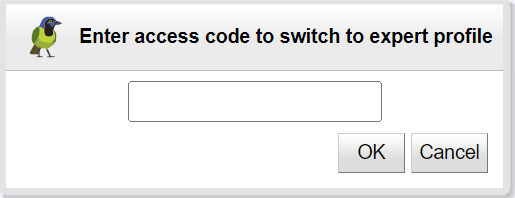 |
Drawsvg is registered on the Patreon platform as a creator, see drawsvg patreon page.
The Patreon platform offers WEB services to connect creators with users in their community.
To create a drawsvg patreon account, you need first a Patreon account.
Once your patreon account is created, click the "Identify on patreon" button to connect your drawsvg account (creation is done at the first request) with it:
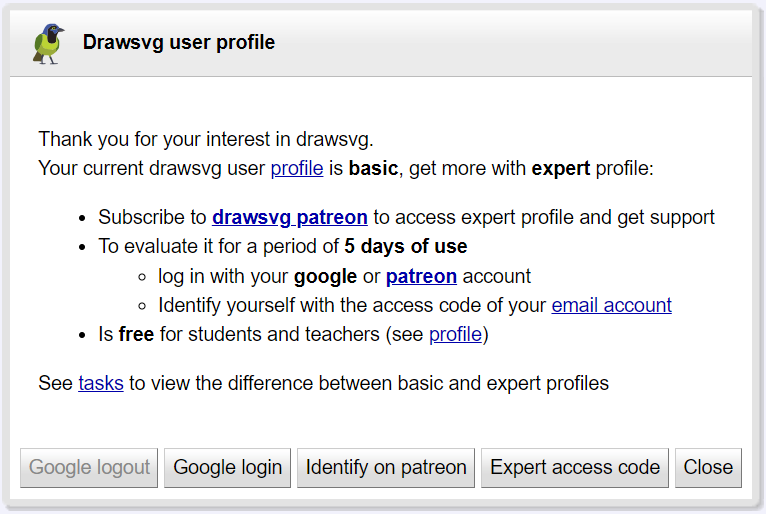 |
The connection is established with the standard oauth2 protocol to ensure your data is securely protected. Next, you need to authorize drawsvg to connect to your Patreon account. Patreon does not provide your personal data, drawsvg will only obtain your user ID and drawsvg subscription status.
Drawsvg expert profile is granted by Drawsvg Patreon subscription with supports.
The subscription may include a trial period. Outside of subscription, the expert profile can be evaluated over a period of 5 days of use.
Using node-red with your drawsvg patreon account requires an access code to obtain the expert profile (see Node-red users).
Drawsvg is hosted by the Google platform, so it can identify its users using the Google login service.
Your personal data is securely protected, drawsvg only receives your Google email address.
Click the "Google login" button to connect your drawsvg account (creation is done at the first login) with your Google account:
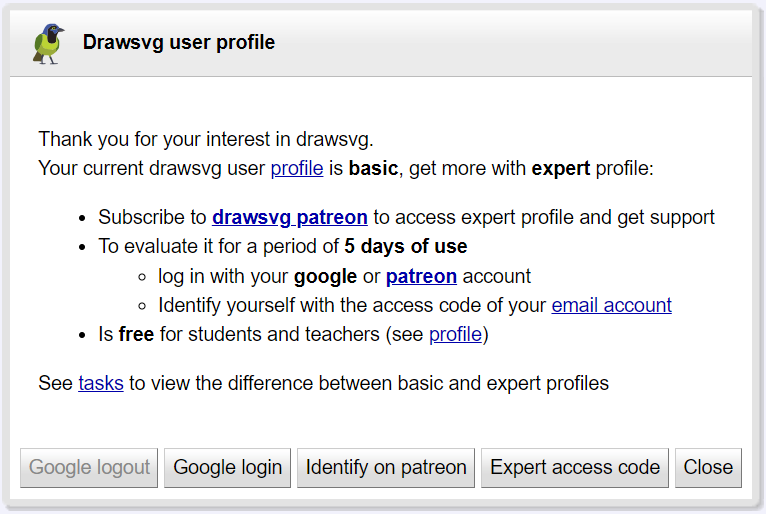 |
With your Drawsvg Google account, the expert profile can be evaluated over a period of 5 days of use, beyond that you must subscribe to a Patreon subscription.
Drawsvg Google user account can have education status (see education account).
Using node-red with your drawsvg google account requires an access code to obtain the expert profile (see Node-red users).
You can create an account with your email address when using a Google or Patreon account is not appropriate. This is the case for an address of a company or institution when the email domain is not provided by Google.
Email accounts are simple to create:
To create one, use the email account management tool:
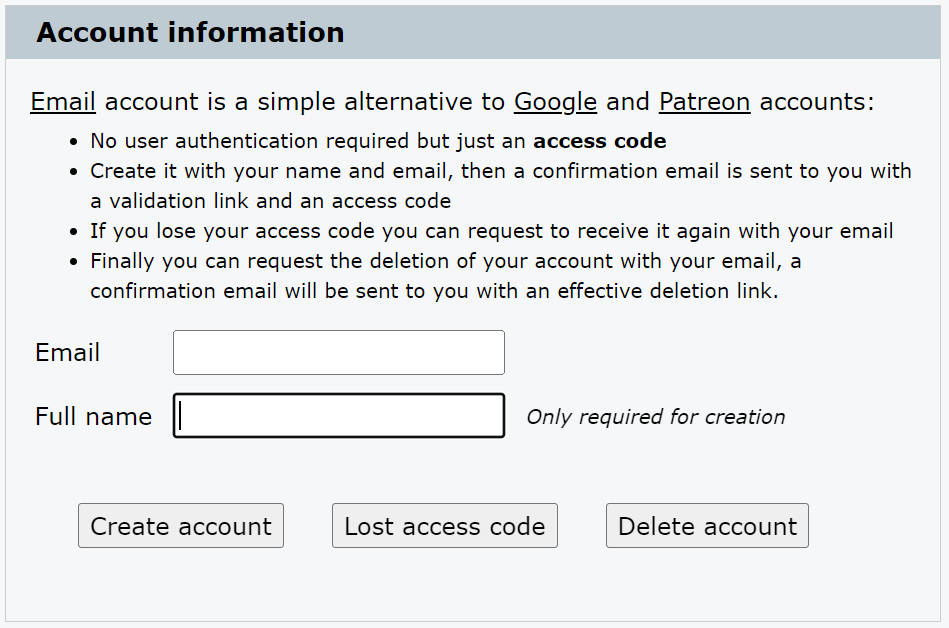 |
With your Drawsvg email account, the expert profile can be evaluated over a period of 5 days of use, beyond that you must subscribe to a Patreon subscription.
Drawsvg email user account can have education status (see education account).
For node-red users, the access code provided allows use of the expert profile.
The drawsvg expert profile is free for education account.
Students and teachers who have a school email address can create a drawsvg education account.
It is advisable to first register the email domain of the institution by sending an email request to drawsvg (see contact). The request should be sent by a student or professor using their institution's email address and include the institution's website URL. Drawsvg will confirm the email domain registration.
Then, users of the educational institution :
Note that when registering an educational domain, all existing accounts associated with the institution are marked as educational. The process can therefore be reversed.
Using node-red with your drawsvg education account requires an access code to obtain the expert profile (see Node-red users).